After some time of hard-work, we are glad to announce our new update: VitalPBX 2.4.0, a major release that includes all the changes announced on the RC version 2.3.9, and other important changes, especially, on security and certificates (Let’s Encrypt).
First of all, we would like to express our gratitude to all those people that have made this version possible, to those who report issues, give suggestions, purchases our commercial add-ons and subscriptions, to those who test the RC versions, to all of you, big thanks.
Next, the list of changes and fixes included in this version.
New Features
- Outbound Campaigns (Dialer): We are introducing a new commercial add-on named “Communicator” that allows creating simple outbound campaigns in conjunction with the VitalPBX Communicator Softphone. This add-on deprecates the “Sonata Communicator” module, so, after installing this add-on the “Sonata Communicator” will be uninstalled automatically.
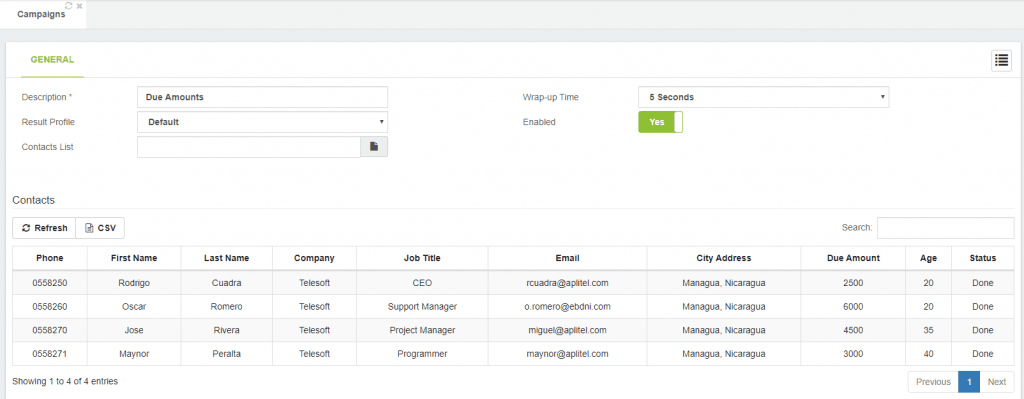
- Paging & Intercom: Now it is possible to schedule paging actions, and play an announcement. This is quite useful for schools (bell system), automation announcements on the office, airports, train stations, etc.
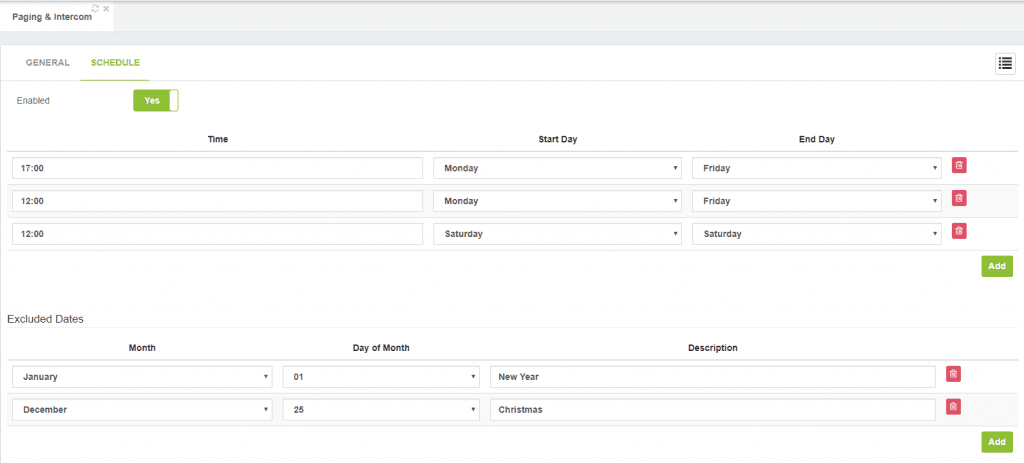
- API: Now, it is possible to perform click to call actions through VitalPBX’s API. Useful for CRM integrations, or simply, add click to call option from any platform.
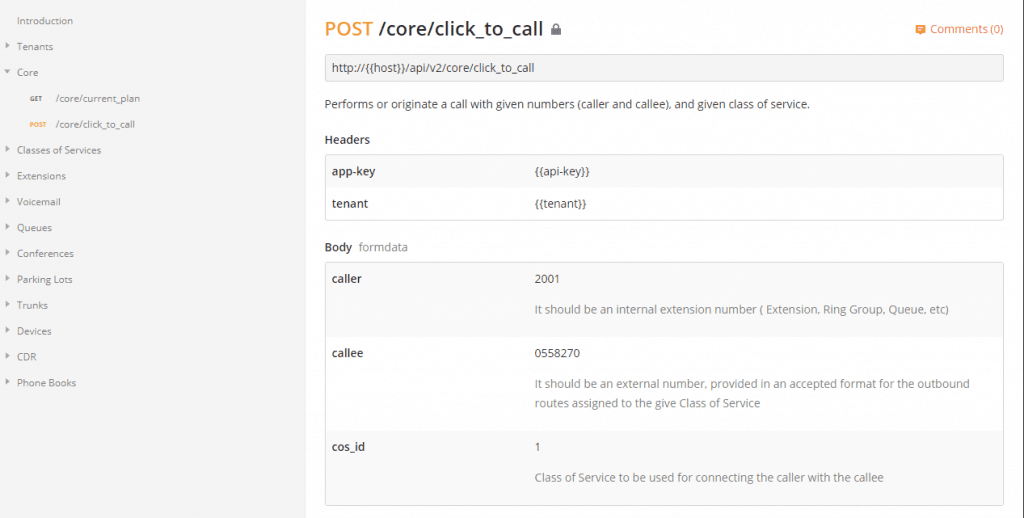
- Time Conditions: Now, it is possible to switch the time conditions status (Temporarily or Permanently) using a toggle code, or the GUI. Also, it is possible to monitor any time condition using a BLF key.
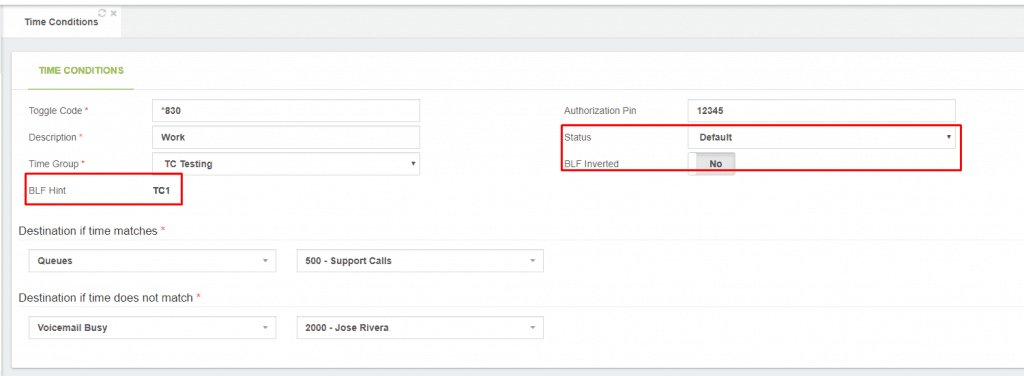
Improvements
- Security: Now, VitalPBX comes with some IP sets to block the most common attackers (VoIP, SSH, etc.) by default. These IP sets get updated automatically daily at midnight through a CRON job.
- Certificates: We have updated the script for generating let’s encrypt certificates. So, now, we are using the new mechanism provided by the Let’s Encrypt developers.
- Intrusion Detection (Fail2Ban): Added new jails to protect PBX server against HTTP scanners.
- API: Add new endpoints to retrieve class of services, and updating voicemail info. Also, the documentation has been updated.
- i18n: Update Spanish and Russian Translations
Fixes
Trunks: Some phone brands displayed “s” extension during outgoing calls when the called party picked up the call.
Updated Add-Ons
Next, We will list some addons that got some minor updates.
- Geo Firewall
- Multi-Tenant
- Phone Books
- Queues Callback
Release 2
- Firewall:
- The firewall has been configured to don’t use pre-routing table for blocking SIP scanners.
- The SIP scanner “pplsip” now comes blocked by default.
- Multi-Tenant: The hints generated for extensions on secondaries tenants didn’t work with customized tenant prefixes.
- OpenVPN: Now, it is possible to generate OpenVPN certificates for Fanvil phones (You must update the OpenVPN add-on from add-ons module on VitalPBX).
Release 3
- Paging, and Intercom (Auto-Answer): The heders to perform auto-answer action on phones were not working for devices using PJSIP protocol.
- Trunks: It was not possible to send custom headers when using the PJSIP protocol.
- Time Conditions: The BLF status gets stuck when the database connection gets lost.
- Virtual Faxes: It was not possible to receive faxes that came from a sender without CID Name provided.
- Core: Update translations
Release 4 and 5
- EPM:
- Add upgrade server options from Fanvil’s X4 models
- Fix time zone generation for Fanvil’s phones
- DialPlan:
- The auto-answer feature is not enabled when the callee has a state different from NOT_INUSE,
- Add intercome headers for PJSIP devices
- Class of Service: Now, on secondaries tenants, the shared route selection items, can be assigned as part of the class of services. This to make easier the call routing through the main tenant.
- IVR Stats: The date and time shown on the IVR Stats report now are shown according to the time zone of the current user.
- Backup and Restore: The Backup feature has been improved in order to make possible to backup big sets of recordings.
- IVR: When using the direct dial option, the call returns to the IVR in case of an invalid number being input, no matter what class of service is being used.
- System Misc: The system misc were not showing the disk partitions on virtualizations like Proxmox.
- Inbound routes: The calls were not recorded when the destination or diversion was an external number.
- Communicator: Allow to create campaigns with duplicated numbers.
Release 6
- Portal Users: The portal user’s info, like the role, gets overwritten when the extension info is updated.
- Follow Me:
- Now, if the option “Prompt Callee” is enabled, only the external numbers will be prompted to accept or reject the call, it will no apply for internal numbers.
- It was not possible to use the follow-me as a destination on secondary tenants.
- Firewall: Now, the firewall will not be restarted when updating the attacker’s blacklist, so, these rules will be load in memory until the firewall be restarted by the user.
- Backup and Restore: Avoid backing up non-existing folders to avoid unexpected exceptions during the backup process.
- EPM: Update P-values for Grandstream GXP21XX
- Multi-Tenant:
- For tenants name to be alphanumeric
- Add field to share trunks to be used as emergency trunks on secondary tenants.
- Geo Firewall: The country zones files have been updated.
- Virtual Faxes: Use as “From” header the “From” parameter of the email settings module when sending fax emails.
- Trunks: Add “Contact User” parameters on PJSIP trunks.
- DialPlan: Now, it is possible to directly enable/disable the DND feature using the following format: *66*1, or, *66*2, where *66 is the DND feature number, and the number 1, means to enable this feature, and the number 2, means to disable the feature.
- Emergency Calls: When a call is performed to an emergency number, the Emergency CID of the caller is used, even when the trunk has the “Overwrite CID” option enabled.
Important Note
We FULLY RECOMMEND updating your add-ons after updating VitalPBX. This is to keep compatibility, and always have the newest features and fixes.
Get to know about VitalPBX, our services and how we can help you achieve your goals in our official website.




