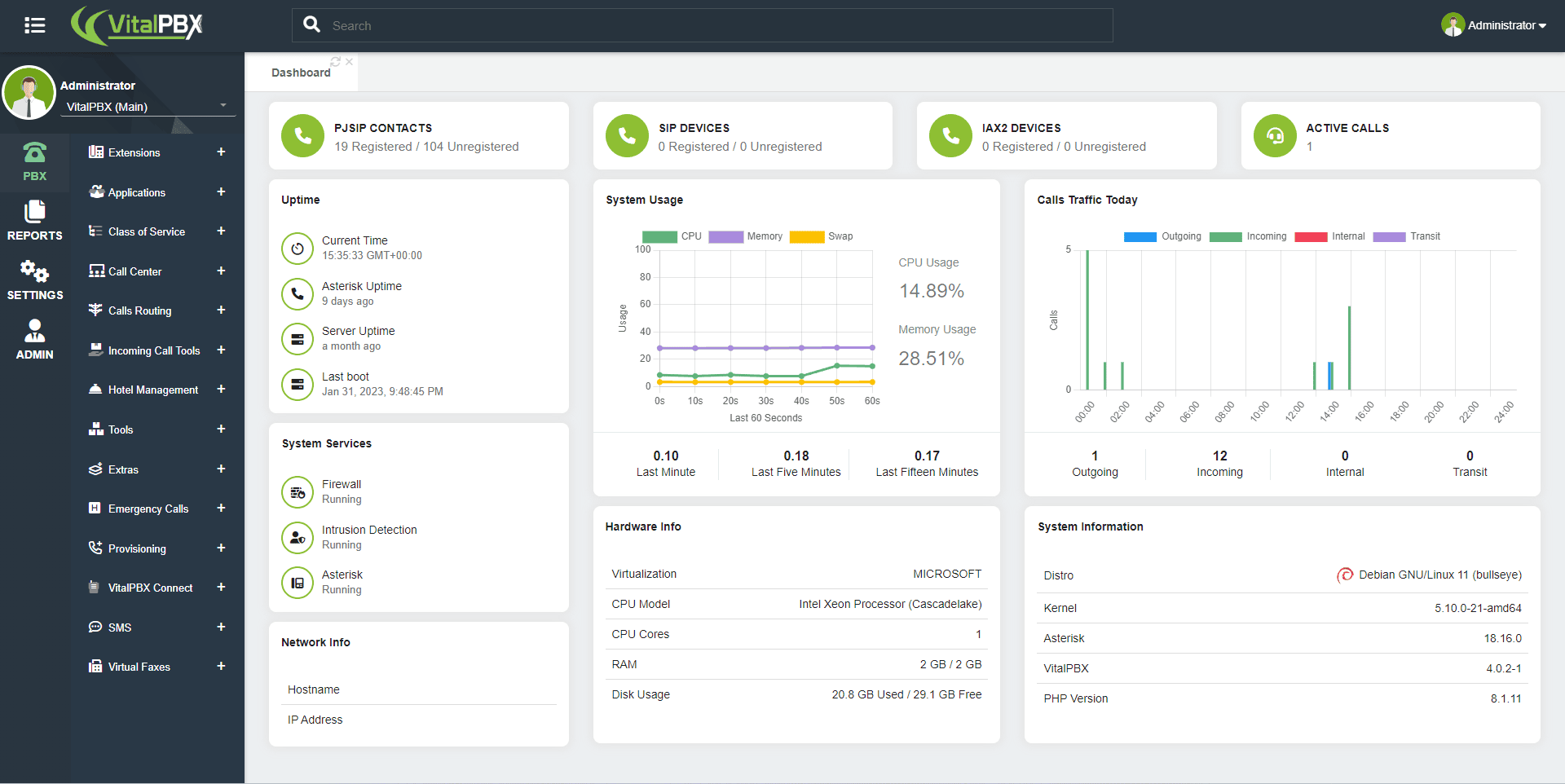VitalPBX: AI Modern Communications. Unlocked.
Future-proof your business with a powerful, flexible, and cost-effective IP PBX system.
70,000+ Installations Worldwide | 5 minute setup in VPS
High-performance PBX software with a full set of essential features
VitalPBX is the easy graphic user interface between you and the complex world of modern communications
- Full Call Center Solution
- High Quality Voice Calls
- Easy-to-use Interface
- More Than 150 Call Features
Power Your Communication. Without Limits.
Experience a PBX system that redefines business connectivity. tailored for scale, engineered for performance.
Multi-Tenant
The ultimate solution for MSPs and Enterprises. Manage unlimited tenants from a single, partitioned server instance. Complete isolation, total control.
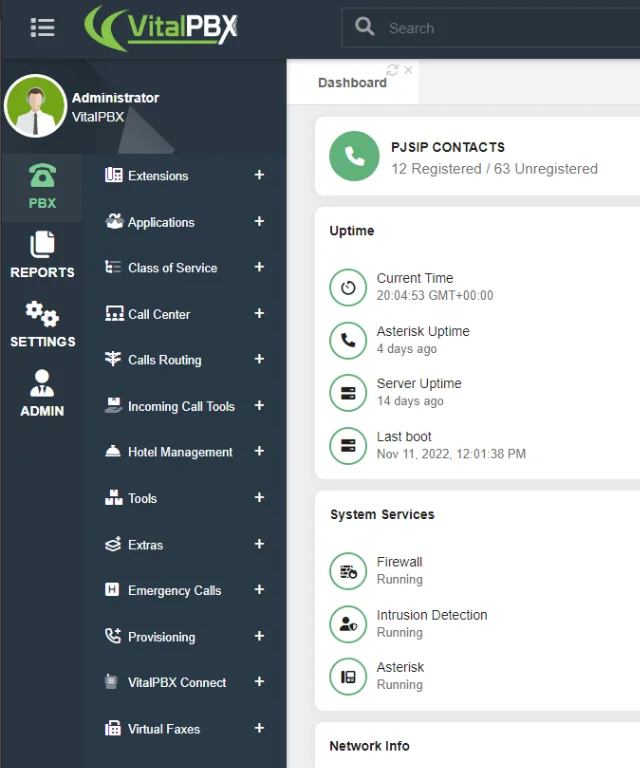
Zero Extension Fees
Stop paying per user. Add unlimited extensions without increasing your monthly bill.
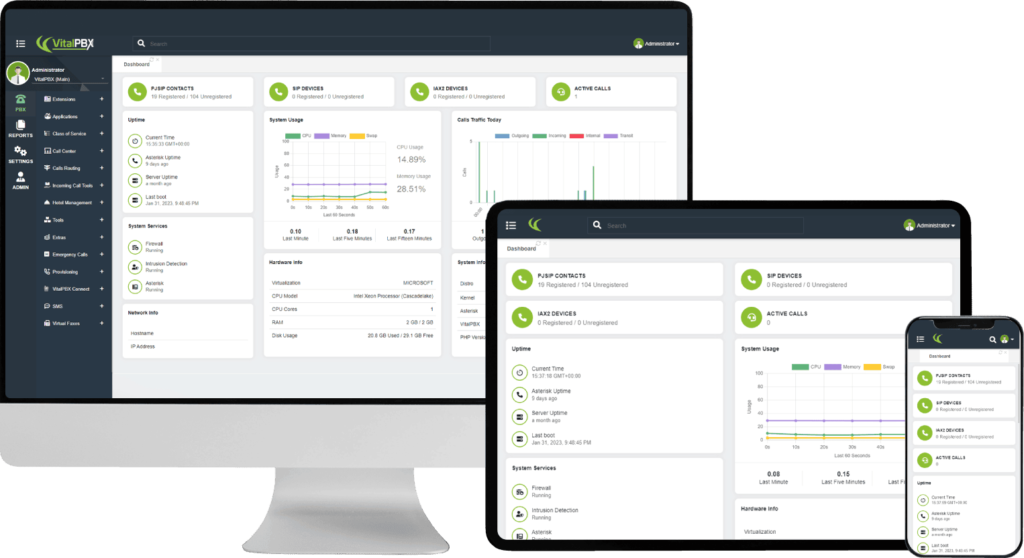
High Volume Call Center
Advanced queues, real-time reporting, and agent monitoring built right in.
AI PBX
AI Agent, Voicemail Transcription, Recording Transcription and Analysis, Helpdesk AI and Audio from Text (Recordings Management)
Seamless APIs
Native integrations for Salesforce, Zoho, HubSpot, and more.
Easy To Use Interface
WebRTC, Desktop, & Mobile Apps.
See VitalPBX in Action
Discover how our PBX simplifies complex communications in less than 2 minutes.
Easy Installation In Your Own Terms
Install VitalPBX effortlessly on physical servers, virtual machines, or cloud platforms. Whether you choose an ISO installation, a VPS setup, or a marketplace deployment, enjoy a powerful, flexible, and scalable PBX system tailored to your business needs.
Built for every scale
From small business to global carriers, our architecture adapts to your specific needs.
SMBs
Powerful phone systems that are easy to set up. Reduce costs without needing a dedicated IT team.
Enterprise
Enterprise-grade security, custom integrations, and full control for IT managers.
Call Centers
Real-time reporting, queues, and AI-driven management tools for high-volume environments.
SMBs
Manage multiple clients from one server. Scale confidently with recurring revenue models.
Fastest growing PBX system
70,000 +
Installation Worldwide
175 +
Countries
25 +
Modules
2,000 +
Community Members
Need more sales information?
Our team is ready to assist you with any inquiries you may have. Get in touch today and discover the possibilities that await with VitalPBX for your business!