The wait is over, the first beta of VitalPBX 3.0 is here. After some hard work with the current world situation going on, and working with the skeleton crew only, we are glad to announce that VitalPBX 3.0 is already here to be tested by all of you.
Read our tutorials and guides on how to implement new tools and technologies for your business with VitalPBX here.
As we have mentioned before, this is a beta version, so, this version is not intended to be used in production environments.
Here is the list of changes included in this version.
What is new on VitalPBX 3?
VitalPBX 3, includes new modules and features, here we will list all these changes, however, it is possible that more features are added before the official release of this version.
- This version is fully compliant with Kari’s law. For this, we have done the following:
- We have added a section just for Emergency Calls modules
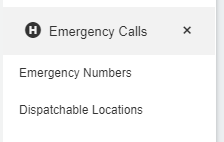
- We have added a new module for defining dispatchable locations. These locations can be assigned per device, and it is also possible to define a default location to avoid assigning the same location per device.
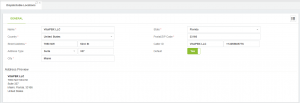
- On the extensions and the hot-desking modules a drop-down option has been added to assign a dispatchable location. By default, it uses the dispatchable location that has been marked as default. Also, on these modules a field has been added to define an emergency CID. This field can be used in the case that the extension user has two devices in different locations, and needs different caller ID per location.
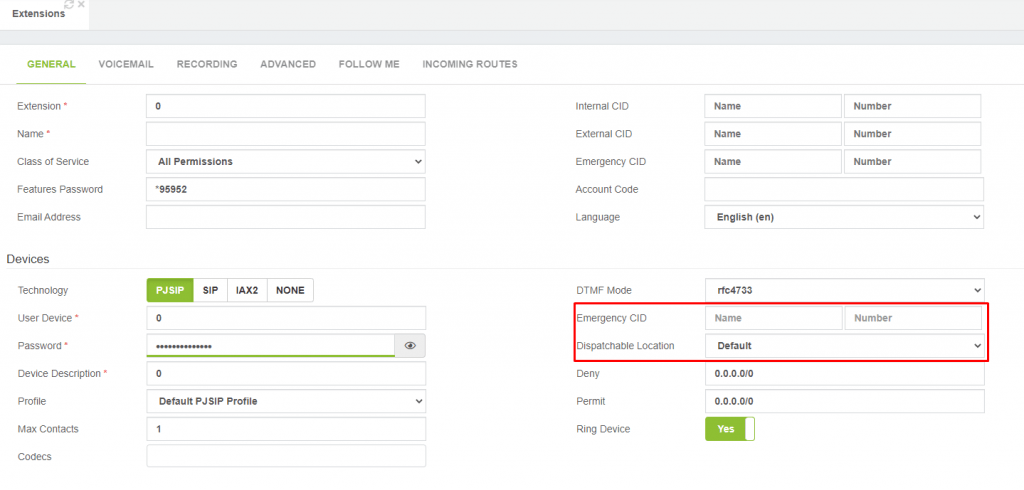
- In the module “Emergency Numbers“, a new field has been added to define the list of email addresses to be notified when someone calls to any emergency number defined in that group. Remember, for email notifications, you need to make sure that the Email Settings (Admin >> System Settings >> Email Settings) have been configured and working as expected.
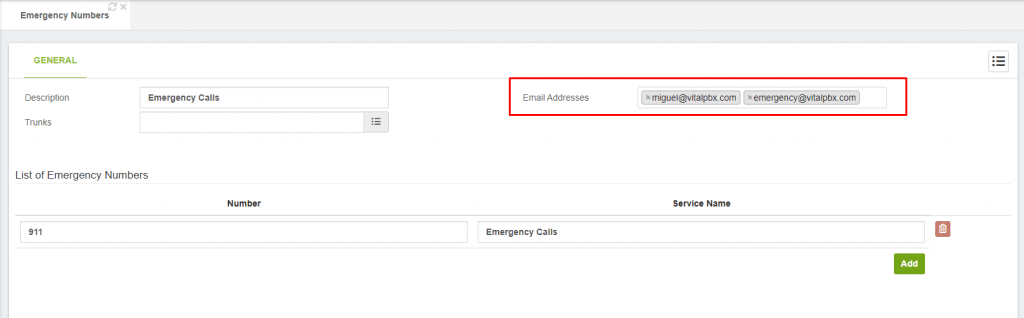
- We have added a section just for Emergency Calls modules
- E-mail Notifications: Now, it is possible to receive notifications when an extension or a tenant is created, or if an emergency call is performed, as we have mentioned above. For this, we have made the following additions to VitalPBX:
- We have added a module to handle the mail templates (Admin >> System Settings >> Email Templates), so in this way, you will be able to customize the information received by your customers. For now, you are only able to modify templates for new voicemails, welcome email for extensions, emergency notification email, and the welcome email for new tenants. In the future, we pretend to add more templates, like the virtual faxes email notifications.
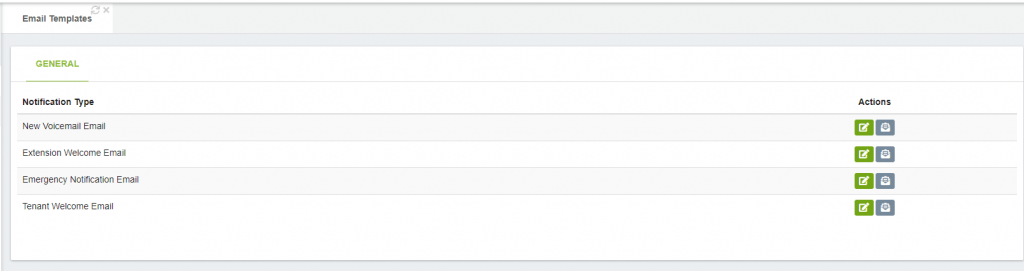
- On extensions, to send notifications when a new extension is created, we need to enable in the module System General (Settings >> PBX Settings >> System General) the option “Email Credentials“. The email will be sent to the email address defined for that extension.
- On Tenants, we have added a new field labeled “Send Welcome Email“, to decide if you send or not the welcome email to the newly created tenant.
- We have added a module to handle the mail templates (Admin >> System Settings >> Email Templates), so in this way, you will be able to customize the information received by your customers. For now, you are only able to modify templates for new voicemails, welcome email for extensions, emergency notification email, and the welcome email for new tenants. In the future, we pretend to add more templates, like the virtual faxes email notifications.
- Extensions and Trunks: Now, for new installations, the default technology will be PJSIP, this is because the SIP protocol has been deprecated. However, the SIP protocol it will be still supported on VitalPBX 3 to keep compatibility with those who migrate from Version 2.0 to Version 3.0.
- PBX Reports: The PBX report named “Status” has been deprecated in favor of new reports modules per technology. These new reports are in real-time and Multi-Tenant capable.
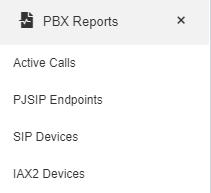
- Addons:
- Now it is possible to uninstall add-ons right from the GUI.
- The DAHDI and Current Endpoint Manager have become add-ons, so, this means, to use these modules on new VitalPBX installations you will need to install them from the add-ons module.
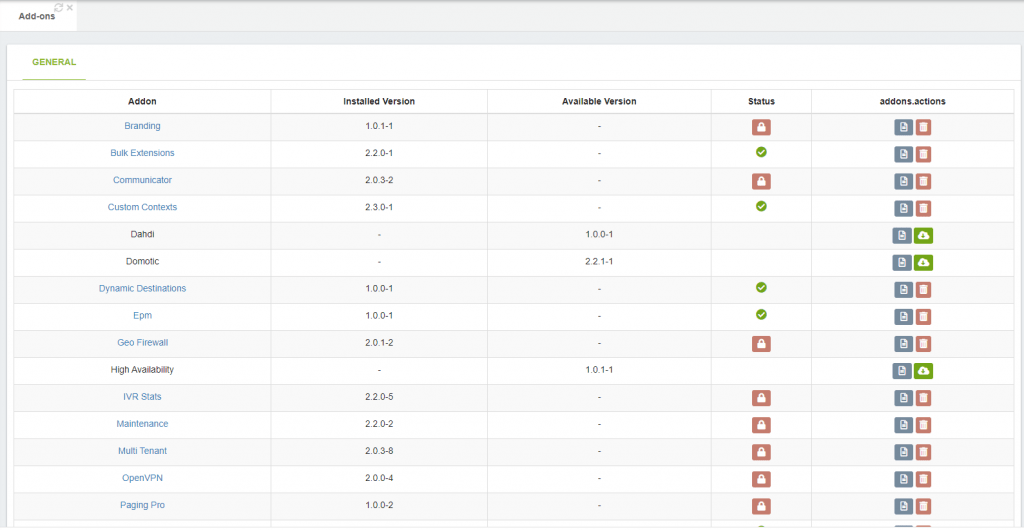
- Firewall: The firewall rules, services, and settings have been divided into various modules due to originally having meticulous control of what you were saving or updating. Also, the IP addresses whitelist has been centralized, so, you will not need to whitelist a particular IP on two different places, as it was the case on previous versions.
- CDR & CEL Events:
- Now, the CDR adds a new column to follow up on all the events generated for a single call. We are talking about CEL Events. This is an extended feature, so, only people who have any subscription, made a donation, or have any module activated will be able to use this new feature.
- Moreover, we have added a new module (Settings >> PBX Settings >> CEL Settings) to enable the CEL Events and to configuring the Events and APPS that will be saved.
- Dashboard: We have made some small changes on the dashboard design, however, the most important changes are:
- We have added a new widget to visualize today’s call traffic (Outgoing, Incoming, Internal, Transit) at first glance. This widget is MT capable, so, it is visible on tenants dashboard
- Now, the widgets that count the devices registered per technology are multi-tenant capable, so, these widgets are now visible on the tenants’ dashboard.
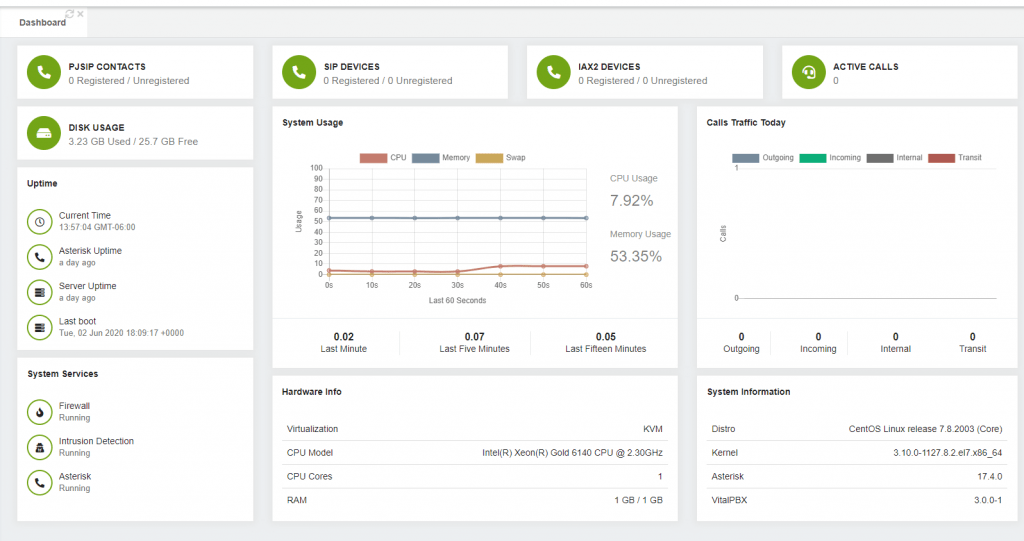
- GUI: Now, it is possible to enable the dark mode per user.
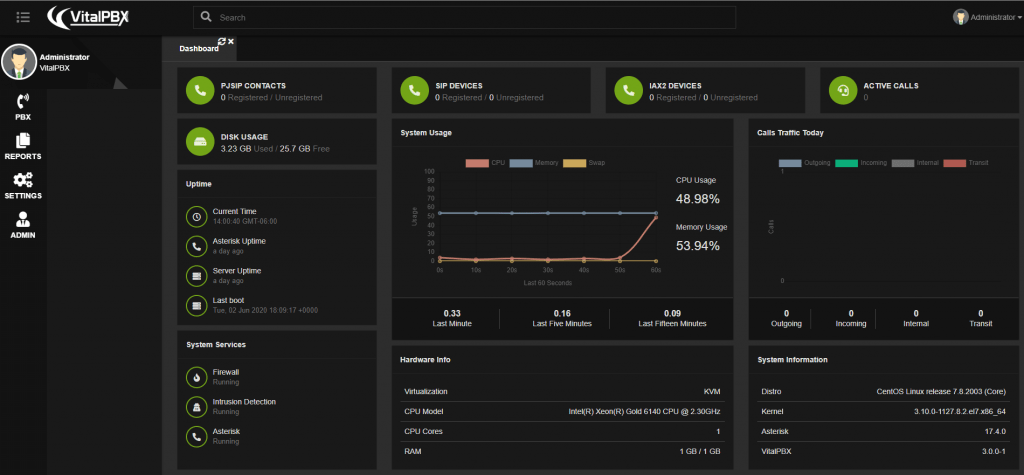
- API Keys: Now it is possible to attach a specific tenant to an API key. This means you can give your customers an API key, and they will not be able to access the data of other tenants. Furthermore, you will be able to share this module (Admin > Admin > User Profiles) with other tenants, so your customer will be able to generate their own API keys for their tenants.
- Backend: On this version, VitalPBX has not only changed its GUI or added new modules, but has also changed its backend. The most important changes are:
- Asterisk 17: now, VitalPBX comes with the latest version of Asterisk
- PHP: VitalPBX now runs over PHP 7.2
- MariaDB: now, VitalPBX runs MariaDB 10. This is because MariaDB version 5 has been deprecated.
- Paths Updated: most of the paths of VitalPBX have been updated from ombutel to vitalpbx. So, the next time you search for a script or file configurations, it will be not located on the same path as before.
Improvements
- MultiTenant:
- Dashboard: Now the dashboard for tenants delivers useful information for your customers, like the number of devices/contacts registered per technology, or today’s call traffic graph.
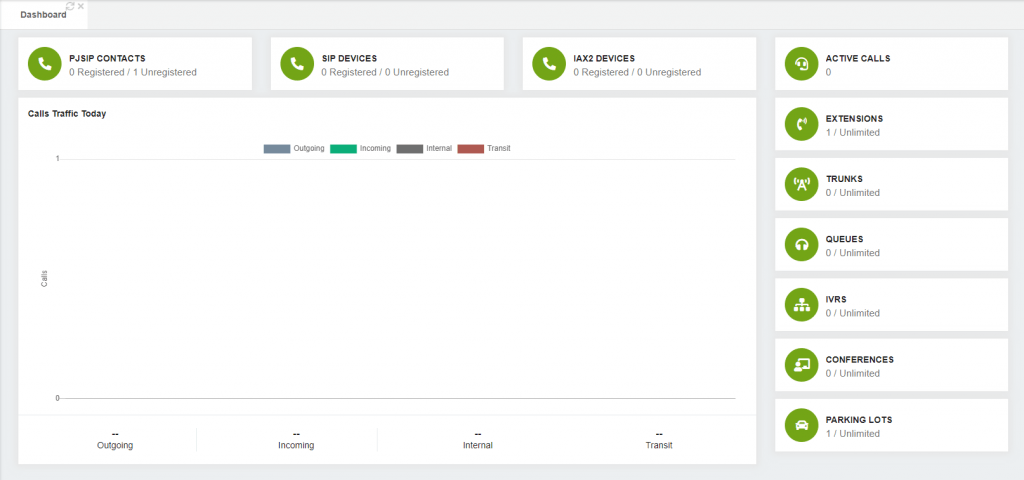
- Inbound Routes: Now, when an inbound DID is defined on tenants’ calls routing tab, this DID is automatically created on the tenant and pointed to a destination that says the called “Verify DID”.
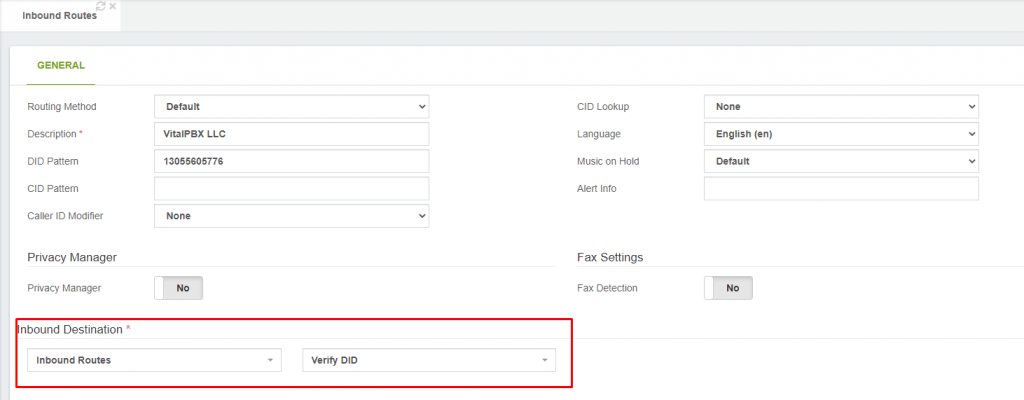
- Outbound Routes: Now, when an outbound profile (Route Selection) is shared with a tenant, this profile is automatically assigned to the tenant, so, you will not need to go to the tenant and manually assign the profile to the class of service.
- Dashboard: Now the dashboard for tenants delivers useful information for your customers, like the number of devices/contacts registered per technology, or today’s call traffic graph.
Security
- Users: Now, it is possible to mark a user as not visible to others, so in this way, you can make sure that users will be not edited by others who have access to the user’s module. Nevertheless, super admin users will be able to see all the users, no matter if they have this option disabled. On the other hand, super admin users will not visible by any user, so, users with grant privileges are fully protected on this version.
Release 2
This is an update that includes fixes reported by our beta testers and also includes some improvements and features. Here is the list.
- Backup and Restore: Now it is possible to restore backups from versions greater than 2.4.2
- User’s Portal: The exception fired when opening the module “My Extension“, has been fixed.
- Trunks: Add parameters for qualifying PJSIP trunks.
- DialPlan: Apply filters to clean numbers before sending them to a trunk or in local dialing. This may help when softphones send numbers with special characters like spaces.
- CDR: It was not possible to reproduce recordings from the CDR report
- Certificates: Fix renovation of Let’s Encrypt certificates.
- Voicemail: Add extended feature for enabling the option to attach voicemails in MP3 format.
Release 3
This is the third release of VitalPBX 3, this update includes various fixes and improvements. Here is the list:
- Addons: The sonata switchboard has been added to the add-ons, so, now is possible to install it from the add-ons module.
- Asterisk:
- Update to Asterisk 17.5.0
- Enable the option “transmit_silence” by default. This option enables to transmits silence to the caller in cases where there is no other audio source. This includes call recording and the Wait() family of DialPlan applications, among other things.
- Queues: Now, the queue logs are saved on the asterisk database, this is for enabling compatibility with the Sonata Stats add-on.
- Phonebooks:
- Add missed library for generating phonebook URLs
- Allow adding external contacts without importing a CSV file
- Add phonebook format for Vitxi Softphone
- Add speed dial items for internal phone books
- CDR:
- In the previous version, it was not possible to export the CDR in PDF format.
- Fix the CEL_EVENTS table structure.
- PJSIP:
- Add various global settings in the module PJSIP settings
- Now it is possible to define multiple local networks
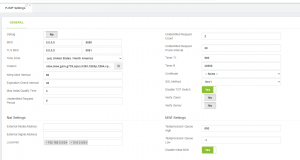
- Extensions:
- Allow using multiple email address for notifications, including voicemails notifications. This is an extended feature, so, only users who have a subscription or any add-on activated, will be able to use this feature.
- Imported hot desking extensions were not marked as hot-desking.
- Improve push notifications script
- OpenVPN: It was not possible to download certificates due to a missed library.
- DAHDI: Fix tables structure to make them compatible with MariaDB 10
Sonata Stats – Now Available!
The Sonata Stats add-on is now officially released, so, now you will be able to install it from the add-ons module on VitalPBX.
Sonata Suite Stats is a versatile Call Center Statistics Report System that will allow you to measure the productivity of your Queues and Agents. Get detailed reports for various aspects of your Call Center and get accurate results.
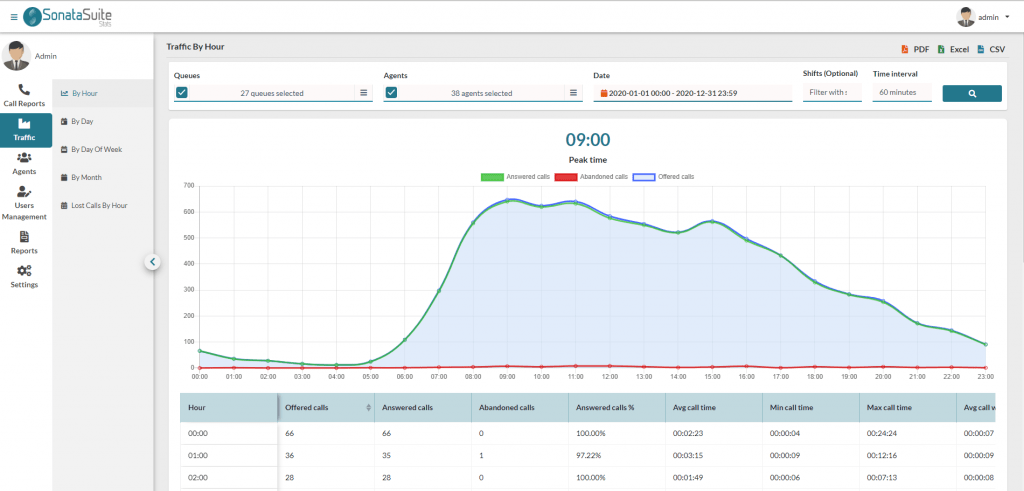
Important Notes
- Remember, this is a beta version, so, it is not recommended to use on a production environment, due that it may contain issues that may affect the proper functioning of your PBX.
- For now, you will only be able to install the core add-ons. In the case of the sonata add-ons, we are working hard on generating the RPMS and make them available on this version as soon as possible.
- For installing this version on a VPS, you may follow the instructions of the following link: https://github.com/VitalPBX/VPS/tree/vitalpbx-3
- For reporting any issue on this version you must be registered as a beta tester. Once you have been registered you will receive an email with the instructions on how to install this version, and the instructions on how to report any issue found.
Learn more about VitalPBX, our services and how we can help you achieve your goals in our official website.




