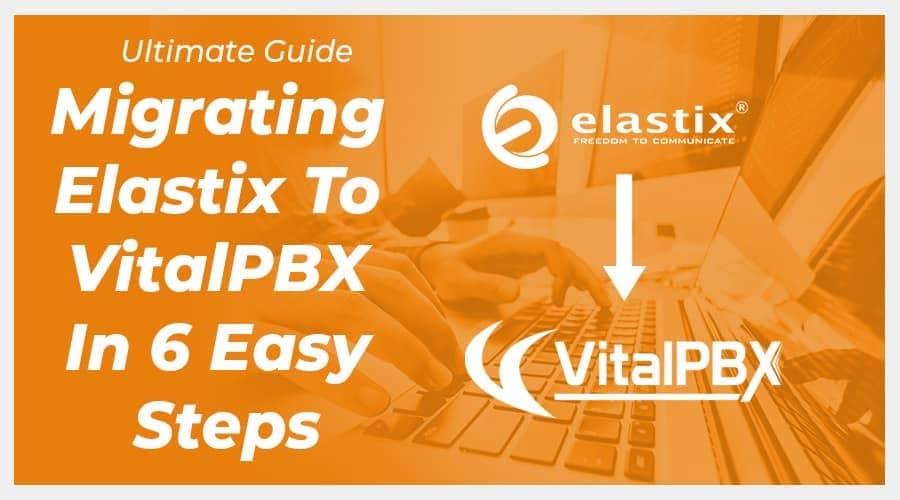Thinking about speeding up the process of migrating Elastix to VitalPBX? We have developed a script that will allow implementers to migrate most of the configurations from PBXs based on Elastix to VitalPBX, quickly and easily. This script is hosted on GitHub and the code is completely open, so developers who want to contribute to improve the script and add new functionalities are welcomed.
Read our tutorials and guides on how to implement new tools and technologies for your business with VitalPBX here.
Below we will explain the step by step of how to install and execute this script:
Step 1
- First, make a backup of your Elastix database:
mysqldump -uroot -pYOURPASS asterisk > elastix.sql
Step 2
- Upload the generated SQL file to VitalPBX Server
- Mount your Elastix database on VitalPBX server
mysql -uroot -e"create database elastix" mysql -uroot elastix < elastix.sql
Step 3
- Install the git app
yum install git -y
Step 4
- Clone the repository
cd /usr/share git clone https://github.com/VitalPBX/ElastixToVPBX.git elastix_to_vpbx
Step 6
- Execute the migration script
php /usr/share/elastix_to_vpbx/migrate.php
Conclusion
As you can see, migrating Elastix to VitalPBX only involves a couple of steps, and it is very easy and quick to carry them out.