The class of service (COS) is one of the most important modules in VitalPBX. The objective of the COS is to define the call permissions for a group of users (extensions). Through the classes of service it is possible to allow or deny: Features, routes, dialing, and more.
In this post we will see different scenarios and how to solve them through the COS. In all the scenarios described here, we will have the following departments: Sales, Support, Administration and Accounting. At this moment all the class of services will have the same privileges, as we go forward we will change the permissions.
Read our tutorials and guides on how to implement new tools and technologies for your business with VitalPBX here.
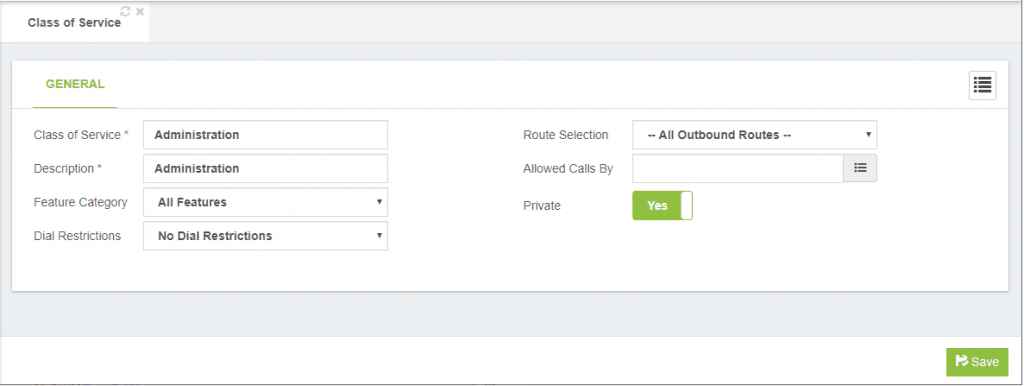
Scenario 1: Allowing/Denying Routes
In this first scenario, international calls will be allowed to the users with the class of service “administration”, for the rest of users, only local calls will be allowed. For this we have already defined two outbound routes, one that is only for local calls and another only for international calls. To achieve our goal we will create an item in the “Route Selections” module, where we will define the allowed outbound routes.
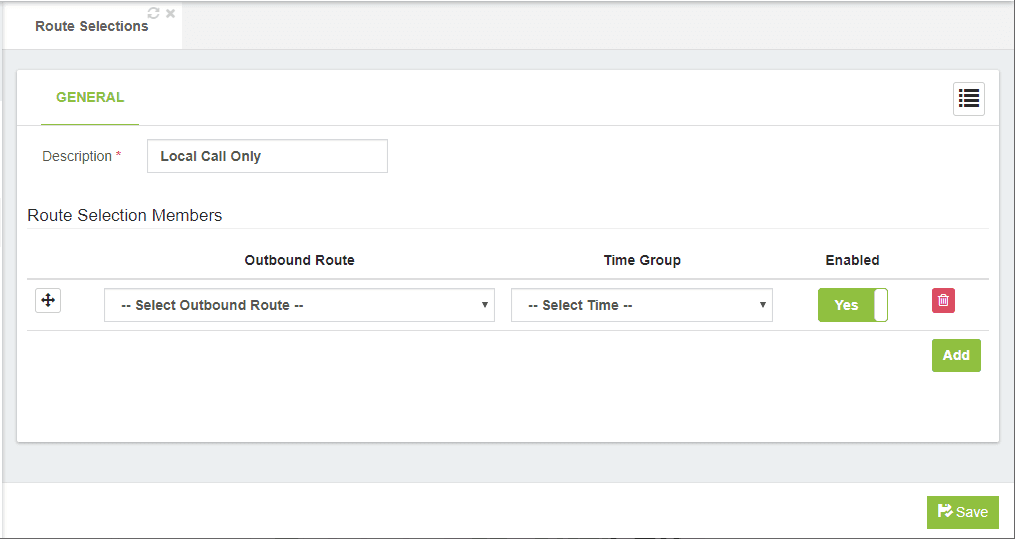
After we have created our route selection, we will assign it to all non-administrative service classes, as shown below:
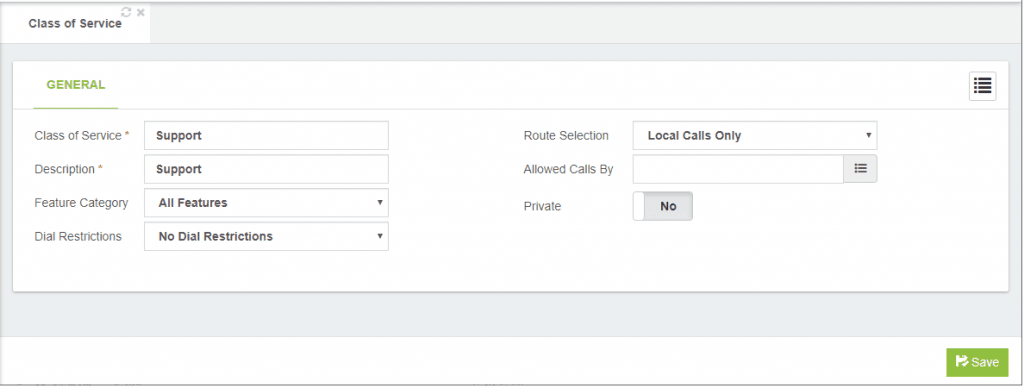
Scenario 2: Allowing/Denying Features
In this scenario our objective will be to restrict certain features to the support and sales areas.
To achieve our goal we will create a “Feature Category” item named “Call Center”, which we will later associate with the classes of service in question.
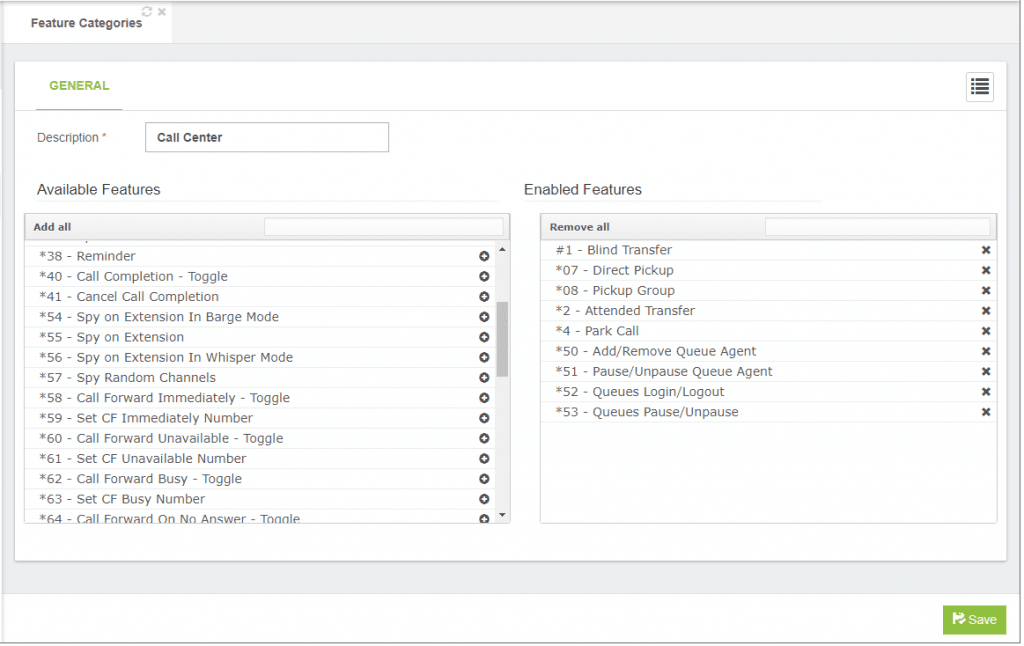
Next, we will see how to assign the “Feature Category” to the class of service “Support”
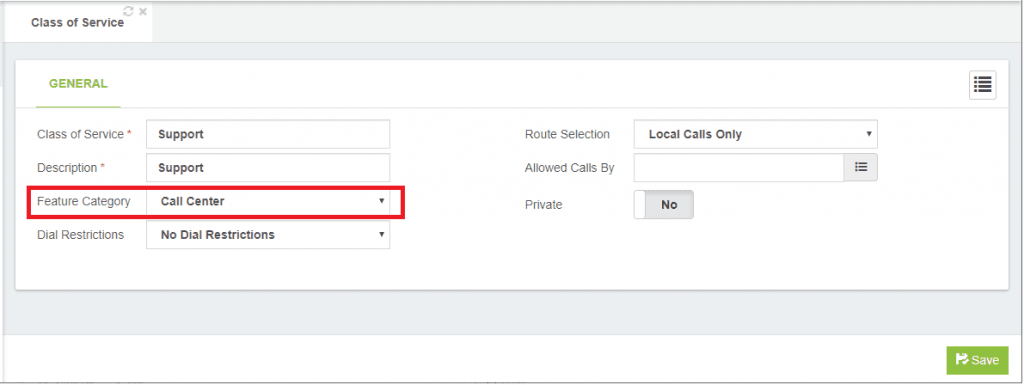
Scenario 3: Allowing/Denying Calls Between Extensions
One of the new features that was introduced in the latest versions of VitalPBX is the possibility of defining classes of service as private, and in turn, define the classes of service that will be allowed to call these private Class of Service.
Suppose then, that the administrative area can not be called by any area of the company (support, sales, etc), except for the accounting area. for this we will define the class of service “administration” as private and we will only allow calls from the class of service “accounting”, as shown below:
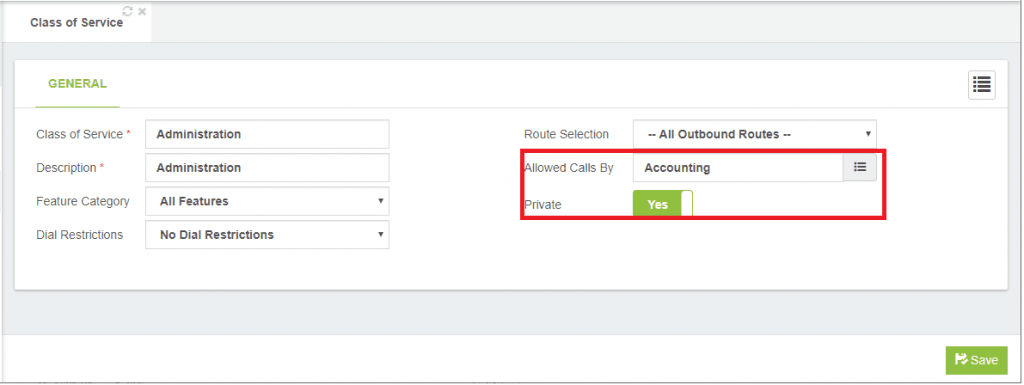
Scenario 4: Route Calls by Time
One of the most common scenarios is to route outgoing calls according to working hours; for this we will use the time groups combined with the module of route selection.
First, we will create a time group as shown below:
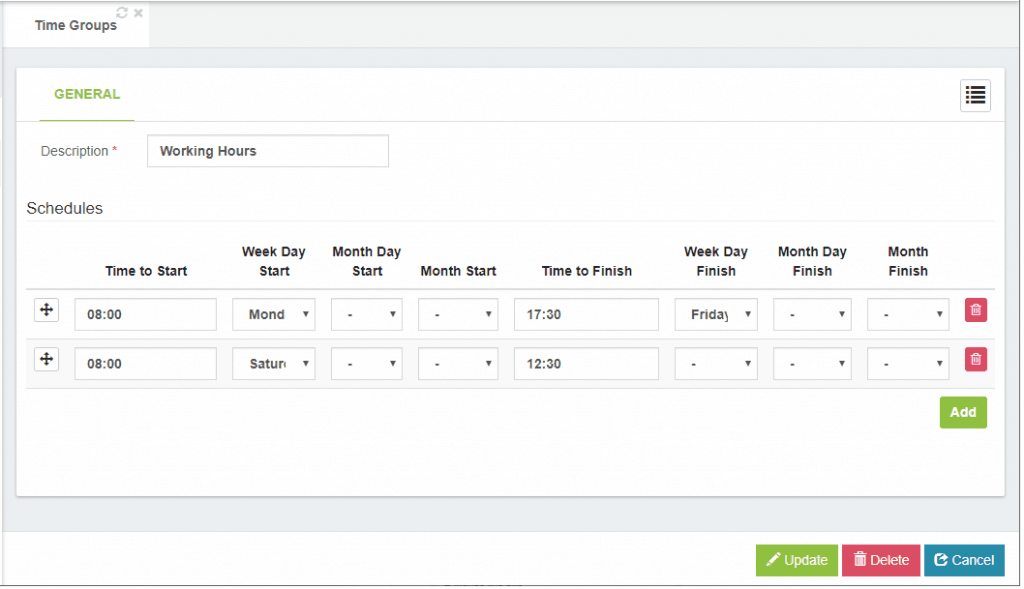
Now, we must assign the time group to the route selection, as shown below:
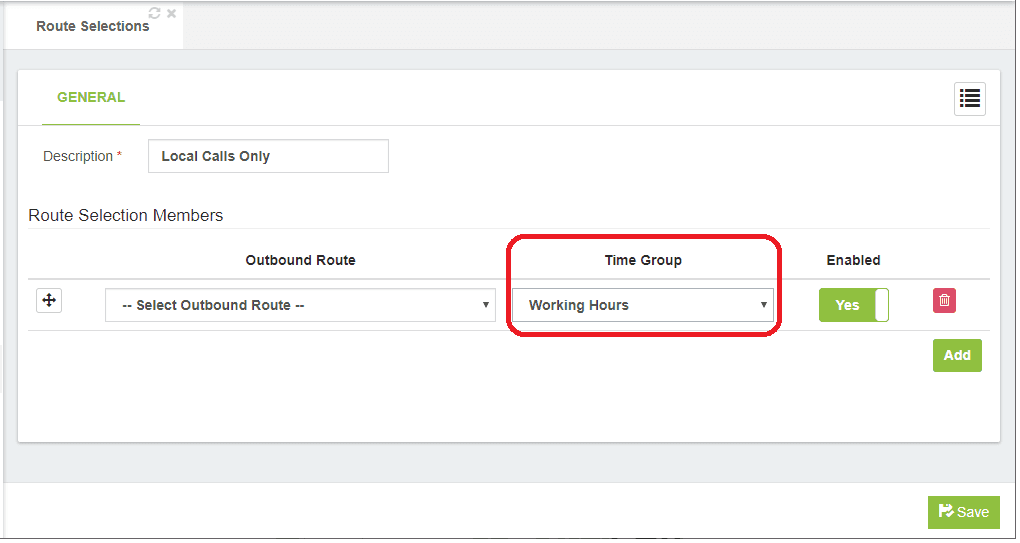
Remember that this “Route Selection” item has been previously assigned to non-administrative classes of services.
Scenario 5: Restricting calls by Prefix
Suppose we want to deny calls to all those numbers that begin with 8, for all those non-administrative classes of services. For this we must create a new “Dialing restriction rule” as shown below:
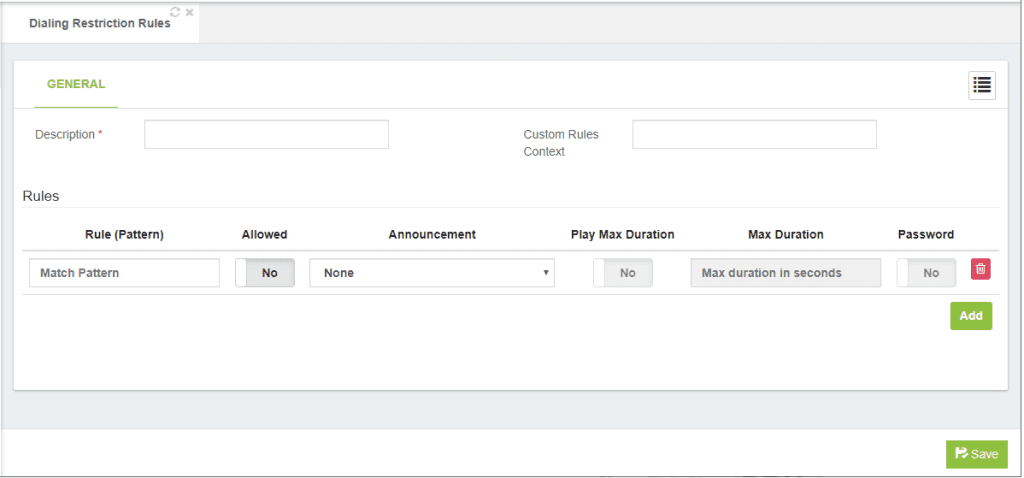
Now, if we wanted to limit the duration of outgoing calls to 5 minutes to all those numbers that begin with 2, we would do it in the following way:
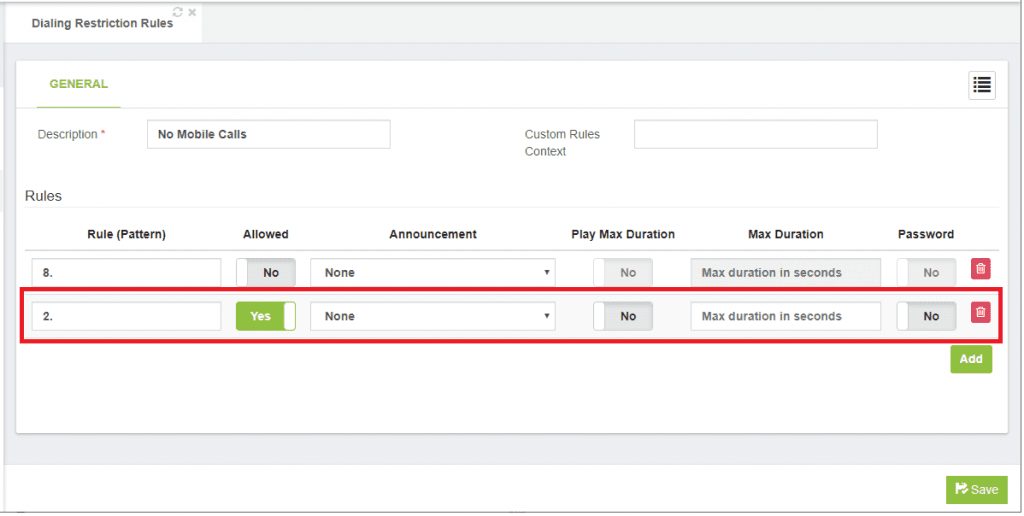
After we have created all the necessary rules, we proceed to assign the “Dialing restriction rules” to the classes of services that we need, as shown below:
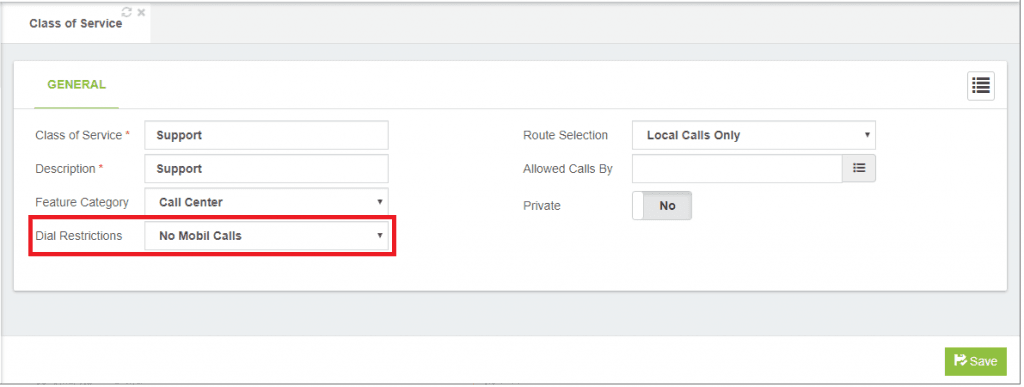
Conclusion
Through the classes of services we can control all aspects of calls, both local and external, so it is a fundamental tool when configuring our PBX.
Learn more about VitalPBX, our services and how we can help you achieve your goals in our official website.




