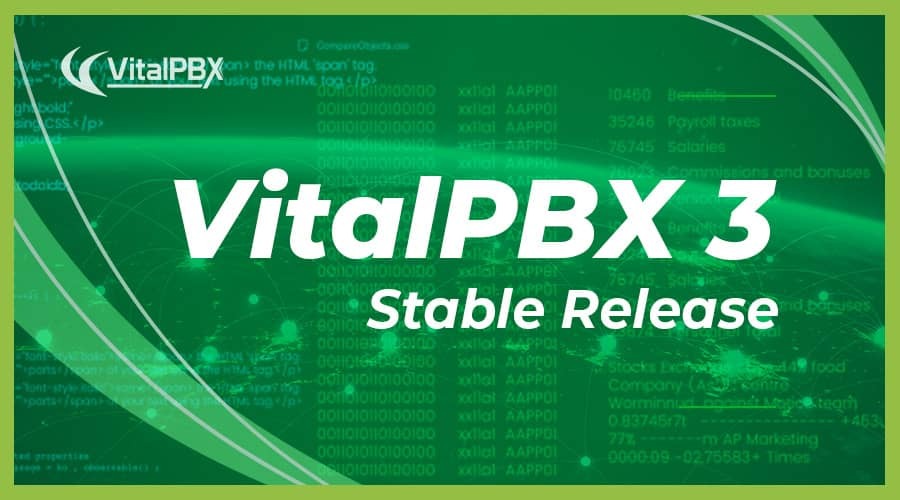The wait is over for VitalPBX users. The long-awaited version 3 has now officially been released. VitalPBX’s version 3 is a major release focused on multi-tenant capabilities, security, and other essential improvements. Some of the most relevant changes are:
- Kari’s Law Compliance
- We are introducing Asterisk 17. We are using the latest version of Asterisk to have better integration with WebRTC environments.
- Added better support for PJSIP devices, since SIP technology is now officially deprecated by the Asterisk team. That’s why on new installations of VitalPBX 3, the default technology is PJSIP.
- Added Multi-Tenant capabilities for the Sonata Add-ons (Billing and Recordings)
- Introducing Sonata Stats add-on, a versatile call center statistics report system that will allow you to measure the productivity of your queues and agents.
- Introduce VitXi mobile and VitXi meet for android devices.
- The PHP version has now been updated to version 7.2 because version 5 has officially deprecated.
- MariaDB has been updated to version 10 because the previous version has now officially deprecated.
If you’d like to know more in-depth what are the changes included on VItalPBX 3, check the following video of the recent webinar we had on August 11th, 2020. On this webinar, we went over all of the features that Version 3.0 of VitalPBX has to offer.
Now, let us get into the changes on Version 3.0.1-1.
Addressed Fixes
- Intrusion Detection: The fail2ban was not banning the attackers
- Geo Firewall: It was not possible to apply Geo firewall configurations if no countries were selected.
- Extensions: It was not possible to spy an extension with more than one device assigned.
- Branding: The meet URL was not applied to the video conferencing module.
Improvements
- Geo Firewall: Now, it is possible to enable/disable the Geo Firewall restrictions without changing your configurations.
- Voicemail: Now, it is possible to define a locale to show date information on different languages for voicemail notifications.
How to Migrate from VitalPBX v2 to VitalPBX v3
Migrating to VitalPBX 3 from VitalPBX 2.4.2 is the big question that you might have; well, there are some simple steps that you must perform, but also, there are some precautions that you must take.
Before migrating, take into consideration that this new version brings two significant changes, the update to PHP 7, and the update to Asterisk 17, because of this, if you have third party applications installed with VitalPBX, make sure these applications will support the above updates.
Please note that if you are using the old method for high availability with VitalPBX 2.4, then this migration process is not recommended. We recommend that you make a backup from your current installation. Then, create a couple of fresh installs of VitalPBX v3, and restore the backup to the server that is to be the master, before doing the new method for High Availability. This new High Availability method will be detailed for very soon.
Now, to migrate from VitalPBX v2 to VitalPBX v3, you need to download and install the script hosted on GitHub, as shown in the following steps:
- First, we need to download the script from GitHub.
wget https://raw.githubusercontent.com/VitalPBX/v2-to-v3-migration/master/migrate_to_v3 - Next, we need to give the script execution permissions.
chmod +x migrate_to_v3 - Finally, we execute the script for migrating.
./migrate_to_v3
Conclusion
As you can see, we are now moving forward with this brand new version. It has really been a journey from the start of the development, then with the current world state, and going through a very thorough beta phase to test all of the different features that VitalPBX 3.0 has to offer. We hope that you really enjoy this new version and are able to give it a go to try all of the new features and improvements that it has. We would, once again, like to thank everybody on the Beta Program for testing the preliminary versions for this new release, and giving such invaluable feedback to make this the most stable release we can create.