What's New in VitXi 4.5.0-4 & 4.2.0-7?
The VitalPBX team is thrilled to announce the release of VitXi versions 4.5.0-4 (VitalPBX 4.5) and 4.2.0-7 (VitalPBX 4). This update brings several user-focused enhancements to elevate your communication experience. Whether you’re a call center agent, remote worker, or IT admin, these new features will make managing calls more intuitive and efficient.
App Badging API Support
No more missed call surprises! VitXi now supports the App Badging API, displaying missed calls and other notifications right on your browser tab or taskbar icon. This visual cue ensures users never overlook important call activities.
Enhanced HID Headset Integration
Users can now take full advantage of HID (Human Interface Device) compliant headsets, such as those from Yealink and Plantronics, to physically control call actions:
Answer/End Calls
Mute/Unmute Microphone
Cancel Outgoing Calls
This upgrade mirrors the tactile experience of traditional desk phones, streamlining your workflow whether you’re at a desk or working remotely.
Smarter Notifications
Call notifications will now stay active throughout the full ringing duration, not just the first two rings. This makes it easier for users to respond on time and improves overall responsiveness.
Other Enhancements & Fixes
- Real-time user status synchronization
- Improved email notifications
- Fixes for VitXi service restarts and HTTPS email configurations
- Pagination fix for event logs
- Suppressed noisy HID signals to prevent accidental actions
HID Headset Guide
VitXi now offers native support for telephony-specific HID headsets. Here’s how your devices work with the new update:
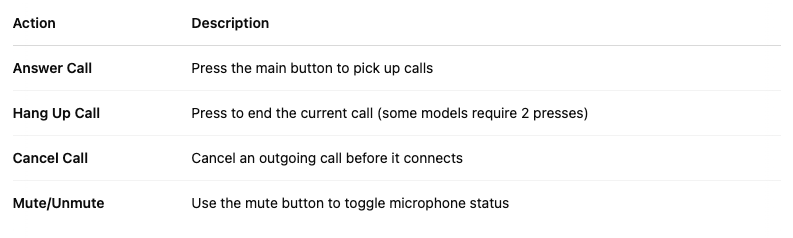
Tested Headsets:
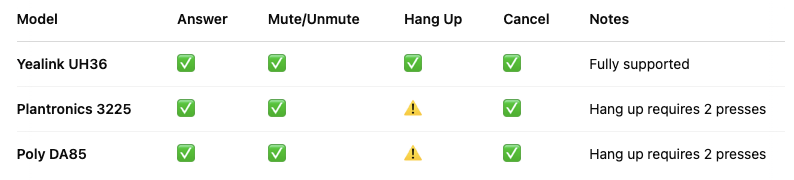
⚠️ Some headsets may send multiple HOOK_SWITCH signals. VitXi now filters these to avoid unintended call disconnections.
Compatibility Tips
✅ USB-connected HID telephony headsets
✅ Compatible with Windows and macOS on Chromium-based browsers (Chrome, Edge)
⚠️ Bluetooth-only devices are not supported
✅ Grant HID access when prompted by your browser
Help Us Improve
We’re expanding our HID support! If you’re using a headset not listed above, we’d love your feedback.
Send us:
Headset model
Connection type (USB, dongle, etc.)
OS and browser used
Which functions work or don’t




