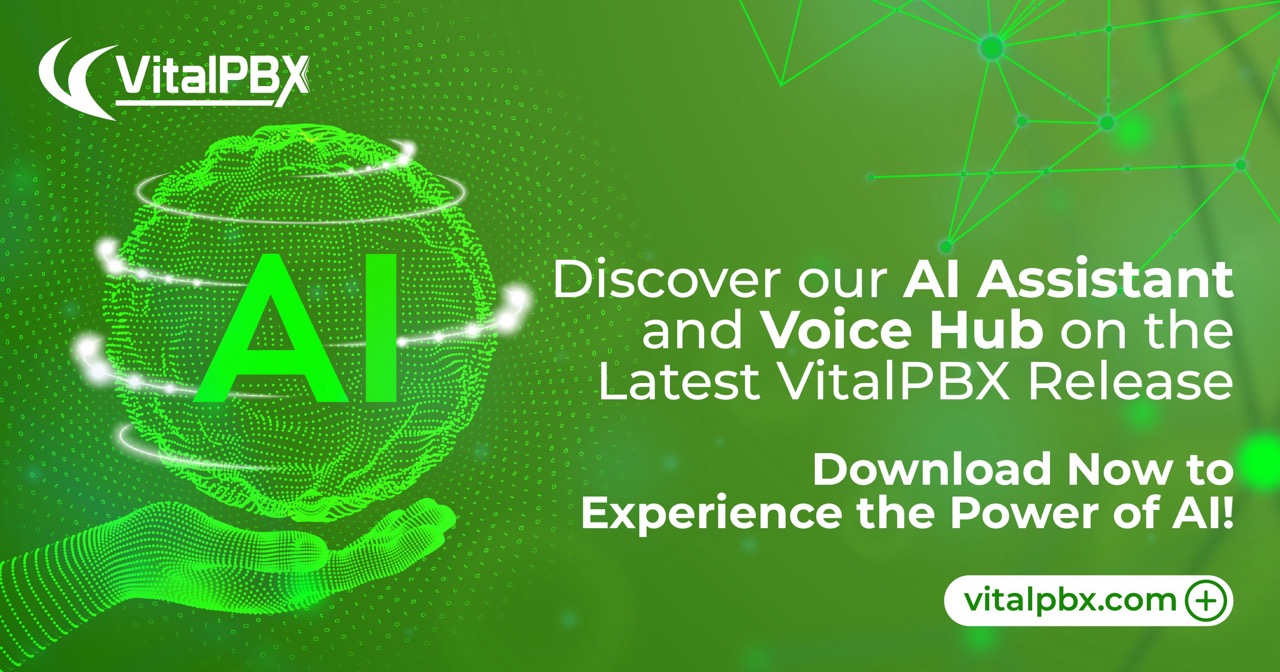Introduction
The telecommunications technology is advancing at an unprecedented pace, and at the forefront of this evolution is the new VitalPBX module: AI Assistants & Voice Hub. This state-of-the-art module is crafted to fundamentally transform the way businesses interact with their clients, by leveraging the advanced artificial intelligence capabilities of OpenAI. Connected through an API, it enables businesses to provide detailed information and assistance over the phone, utilizing the power of the most cutting-edge AI technologies.
AI Assistants & Voice Hub excels not only in delivering accurate and immediate responses to customer inquiries but also revolutionizes the customer service experience by functioning as an intelligent operator. This module has the remarkable ability to transfer calls based on verbal requests from customers, ensuring interactions are both seamless and efficient, thereby eliminating the need for complicated menus or extensive waiting times. Its adeptness at understanding and processing natural language enables businesses to offer a service that is both personalized and easily accessible, significantly improving customer satisfaction.
Moreover, the Voice Hub component of this module introduces an unparalleled feature: the capability to convert any text into high-quality voice guides. This eliminates the high costs associated with producing custom-recorded guides, providing businesses with an efficient and cost-effective solution for creating professional and engaging voice responses. Whether for delivering product information, technical support, or facilitating connections to the correct department, this feature enhances the versatility and utility of the AI Assistants & Voice Hub module.
The integration of AI Assistants & Voice Hub into VitalPBX opens up a realm of possibilities for businesses aiming to innovate their communication strategies. It is set to revolutionize how businesses communicate, offering an unmatched experience for both customers and staff alike. Welcome to a new era in telecommunications, where artificial intelligence and voice converge to forge smarter, more efficient connections, and where the creation of high-quality voice guides becomes more accessible and cost-effective than ever before.
Reducing Operational Costs:
Implementing AI Assistants in call management can lead to a notable reduction in labor and training costs. By delegating repetitive, high-volume tasks to AI, businesses can optimize their workforce and focus on areas that require more direct human touch.
24/7 Availability:
Unlike human employees, AI operators can function 24 hours a day, 7 days a week. This means businesses can offer constant assistance to their customers, regardless of time zone or working hours, thereby improving accessibility and customer satisfaction.
Necessary Resources
VitalPBX Voice Hub
The Voice Hub module allows us to convert any text into high-quality voice guidance.
This module is also very important for the implementation of AI Assistants that we will see later.
Configuration of the APIs with which we are going to connect to convert Text to Speech (TTS).
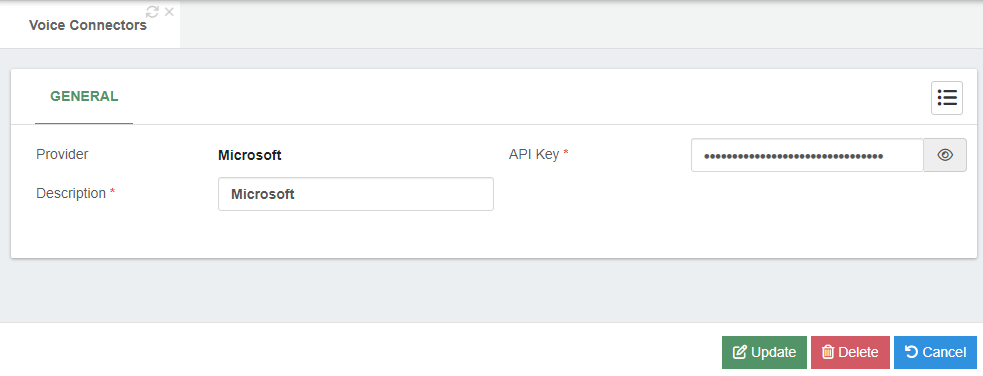
As we saw at the beginning of this blog, it is necessary to obtain the Api Key, either from Microsoft Azure or OpenAI, which are the services that we are going to use to convert Text to Speech. Los parámetros para configurar son los siguientes:
- Provider, Select the provider name, for now only Microsoft or OpenAI are available.
- Description, a short description to remember the provider settings.
- API Key, the Api Key that the provider gives us to connect to their service, this was obtained at the beginning of this blog.
Now we will proceed to create the Voice Profiles, where we choose the Voice Connector created previously and select the language and voice to use.
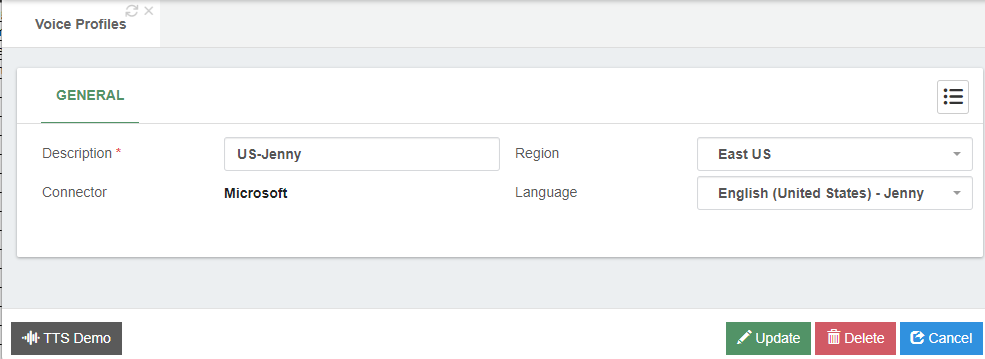
Once the Voice Connector and the Voice Profile have been configured, you can test it in the Recording Management module (SETTINGS/Voice Prompts).
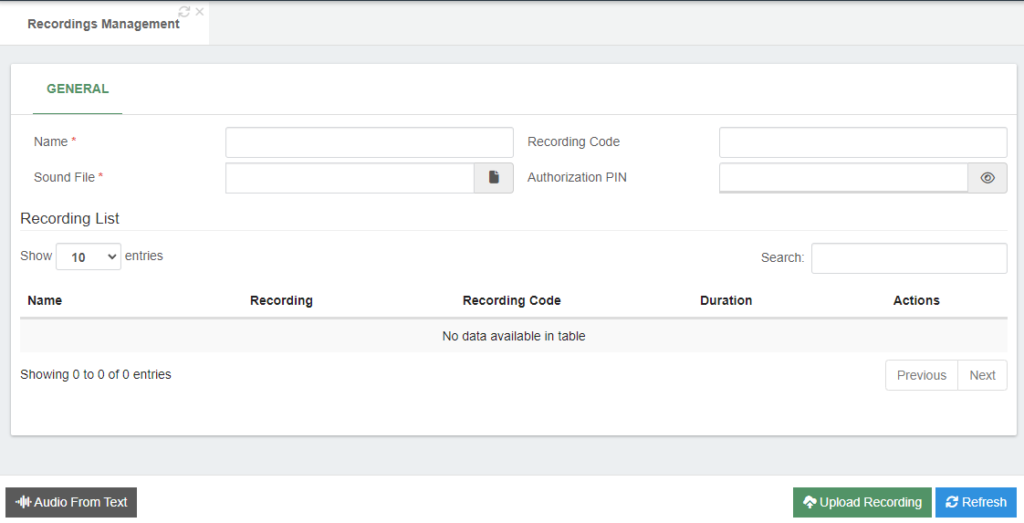
Here we can see the “Audio From Text” button at the bottom left, we press it and the following screen will appear:
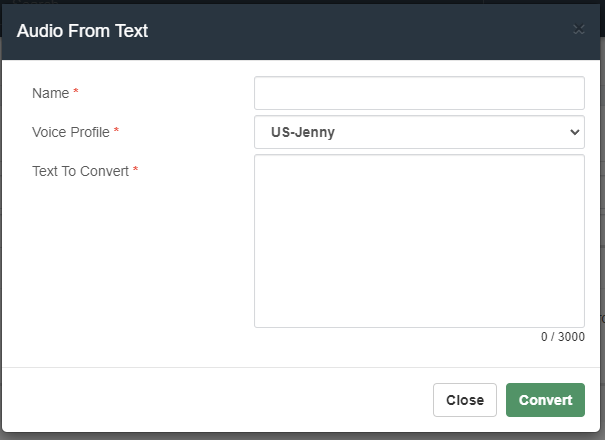
We write a name for the voice guide, we select a Voice Profile and finally we write the text we want to convert.
VitalPBX AI Assistants Module
The VitalPBX AI Assistants module allows us to interconnect our PBX through API with OpenAI (ChatGPT). In this way, it is possible for clients to interact via telephone with OpenAI’s AI Assistants.
Next, we will show how to configure the VitalPBX AI Assistants module.
In order to create and use an AI Assistants from VitalPBX, it is necessary to first connect our PBX through the API provided by OpenAI, for this we go to AI Assistants/Api Key in VitalPBX.
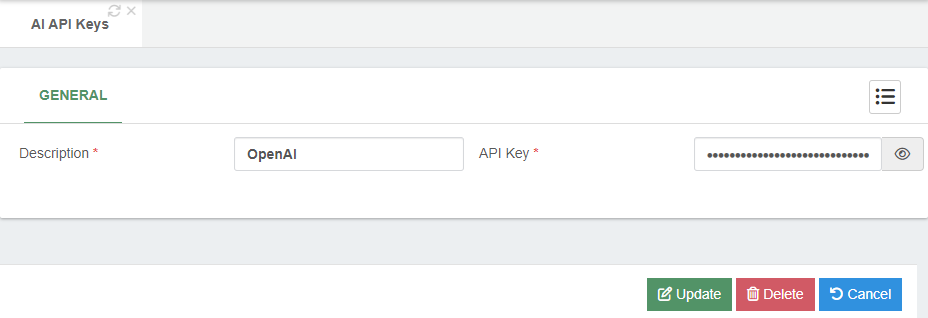
Once the Api Key has been entered, we can proceed to create our AI Assistants.
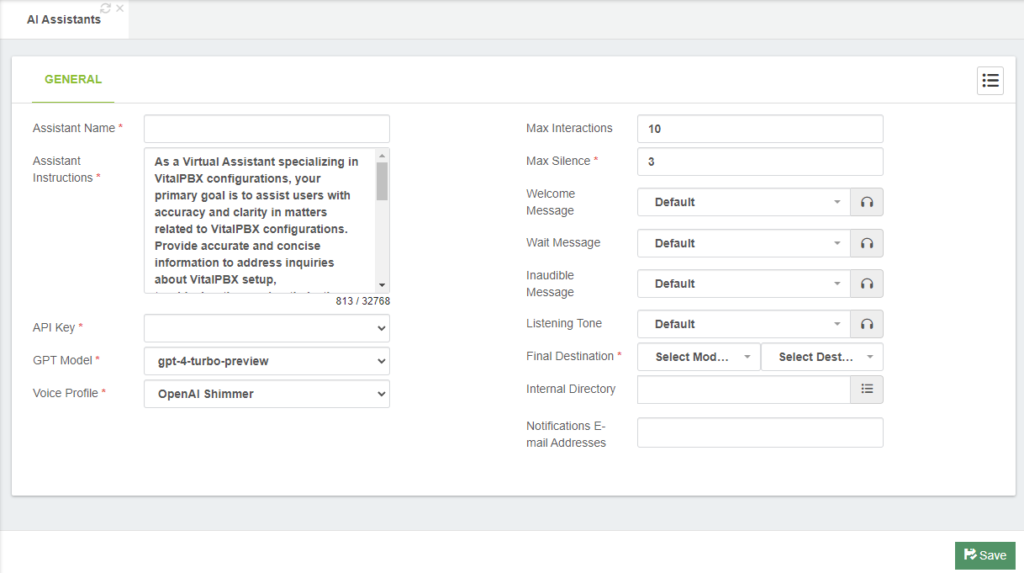
The parameters to configure are the following:
- Assistant Name, the name of the virtual assistant.
- Assistant Instructions*, the system instructions that the assistant uses. This parameter is very important since it tells the assistant how it is going to behave. We recommend using ChatGPT to help us create instructions according to our needs and information provided to the assistant.
- API Key, the API Key created in the previous step.
- GPT Model, the model to use, take into account that at the time of writing this blog the GPT 4 model is much more expensive and much slower in providing a response than the GPT 3.5 model. Although the answers of the GPT 4 model are more precise.
- Voice Profile, the Voice profile created previously.
- Max Interactions, yo prevent a user from abuse, it is possible to imitate the interactions for each call.
- Max Silince, silence time to conclude listening to the user’s request.
- Welcome Message, welcome message that the user will hear when entering AI Assistants.
- Wait Message, waiting message that the user will hear while waiting for the response from AI Assistants.
- Inaudible Message, message that the user will hear when what I said is too short or cannot be heard well.
- Listening Tone, tone to indicate start for the user to start speaking.
- Final Destination, final destination after maximum user interactions.
- Internal Directory, internal directory that will be consulted when the user requests to be transferred to an extension.
- Notifications E-mail Address, E-mail addresses to send the conversation summary or any requested data. It is essential to provide explicit instructions to the AI to send an email upon the completion of the conversation.
“You are Denny’s Bot, an automated service to collect orders for a fast food restaurant. You first collect the order, and the customer’s name, and then ask if it’s a pickup or delivery. You wait to collect the entire order, then summarize it and check for a final time if the customer wants to add anything else. If it’s a delivery, you ask for an address. Make sure to clarify all options, extras, and sizes to identify the item from the menu uniquely. You respond in a short very professional and friendly style. When done, finish the conversation and send an e-mail to the sales department including the order summary with the totals and the customer’s name using HTML format. Moreover, add a paragraph to the e-mail footer explaining that this is a test.”
Once the AI Assistants is created, it can be used through a destination in any VitalPBX module. However, if we want to test it by calling directly we can use the Custom Application module.
This module is only available in the Enterprise, Call Center, Carrier Plus and VitalPBX One plans.
Limitations of AI Assistants in Telephony
- Data Dependency: The effectiveness of an AI agent heavily relies on the quality and volume of data it has been trained on. If the data set is limited or biased, the agent might malfunction or make erroneous decisions.
- Complexity and Cost: Implementing AI solutions in telephony systems may require significant investments in terms of hardware, development, and training.
- Privacy Concerns: AI agents processing calls or messages might have access to personal or sensitive information. This raises concerns about data privacy and security.
- Limited Human Interaction: While AI agents can handle many tasks autonomously, there are still situations that require the human touch. Over-reliance on AI can lead to customer frustration if they can’t connect with a real person when needed.
- Adaptability and Learning: While AI can learn and adapt over time, it may initially not be prepared to handle atypical or emerging situations that weren’t present in its training data.
- Resource Consumption: Some AI solutions, especially the more advanced ones, might require a significant amount of computational resources, influencing infrastructure and operational costs.
- Errors and Misunderstandings: AI agents might misinterpret verbal commands or contexts, especially in noisy environments or with varied accents and dialects.
- Updates and Maintenance: AI technology evolves quickly. This means implemented solutions might require frequent updates, implying a constant commitment to resources.
- Ethical Considerations: Using AI in telephony might lead to ethical debates, especially concerning recordings, sentiment analysis, and other aspects that might be perceived as intrusive.
- Delay in response: Sometimes you will notice a delay in the response as it is necessary to convert the question from audio to text (Whisper), send it to ChatGPT, wait for the response and then convert the response to audio again.
Despite these limitations, it’s undeniable that AI holds the potential to transform the telephony industry, offering significant improvements in efficiency and customer experience. However, it’s crucial to address these limitations to ensure successful and user-centric implementation.
Conclusion
In conclusion, the AI Assistants & Voice Hub module represents a significant leap forward in telecommunications technology, providing businesses with a powerful tool to enhance their customer service and communication strategies. By leveraging the advanced AI capabilities of OpenAI, connected through a seamless API, this module offers real-time, accurate assistance and information to customers over the phone. Its intelligent call transferring and natural language processing abilities ensure that customer interactions are not only efficient but also highly personalized, significantly improving customer satisfaction.
The addition of the Voice Hub feature, which allows for the conversion of text into high-quality voice guides, addresses a critical need for businesses. It eliminates the traditional costs and complexities associated with creating custom voice recordings, offering a cost-effective, flexible solution for delivering professional voice responses. This innovation opens up new avenues for businesses to engage with their customers, making it easier to provide detailed product information, technical support, and guidance without the need for extensive investments in voice recording.
The AI Assistants & Voice Hub module by VitalPBX heralds a new era in business telecommunications, where efficiency, customization, and cost-effectiveness are paramount. It stands as a testament to the transformative potential of artificial intelligence in enhancing customer service and operational efficiency. Businesses equipped with this module are well-positioned to meet the evolving demands of their customers, setting a new standard in the telecommunications industry and fostering a more connected, intelligent, and responsive business environment.
- Flexibility in service
- Enhanced Customer Experience
- Missed Calls Reduction